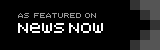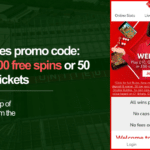Welcome to the Sports Mole App download page. The app can be downloaded from the Apple App Store soon, and a version for Android is coming later this year.
To select the fast Acelerated Mobile Sports Mole pages click here alternatively To select this session for the standard mobile site click here to permantly select the standard site see the link at the bottom of this help message.
General Help
The header allows access to the main menu (left hand side) - which is context sensitive relating to the page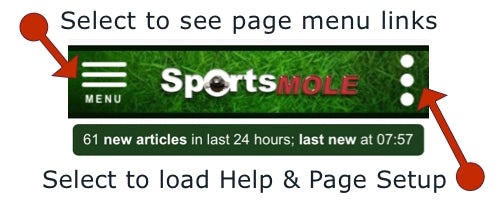
The right hand side menu brings up this help (and in the app brings up page setup and configuration options)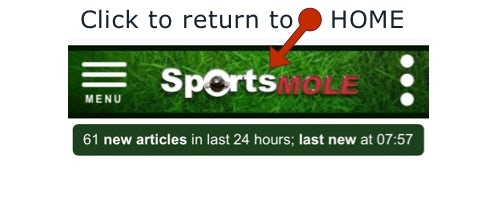
If you would like to sign up to beta test the application please click here and leave your email address and details of your device iOS or Andriod so we can let you know and ask you for more information.
The app works in a similar way to the web site but allows for notifications to be sent to you as push notifications to your phone and should be faster using the latest caching technology.
Click on the links to select an article, pull down to refresh the page from our servers.
Click on the menu icon to see the different
If you want to select the settings and configuration "shake" your phone to display.
More features coming soon.
To select the standard mobile site for the next month click here